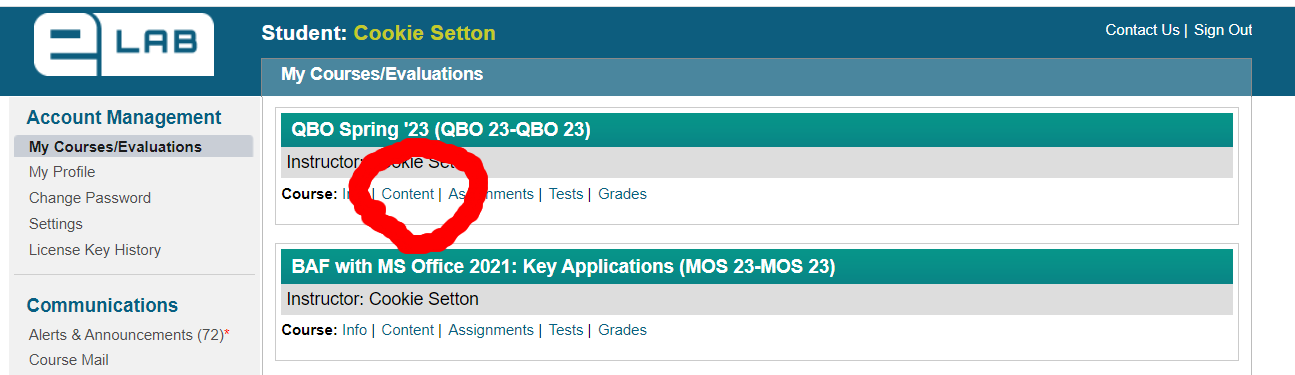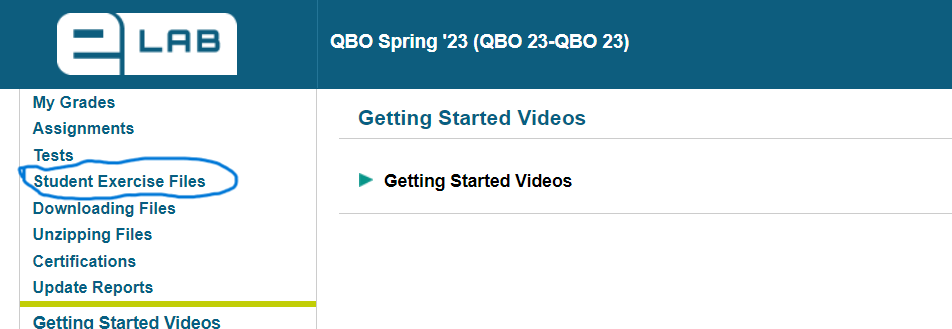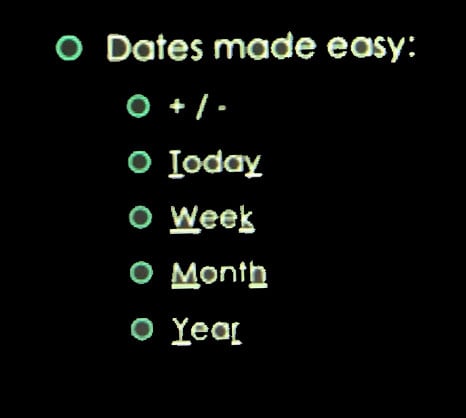QuickBooks
Meeting ID: PM class 839 2413 9229 Meeting ID: AM class 894 8818 0149 Course Code: 0Xg8H672-38682 | Comprehensive QuickBooks Class - PM - Oct 27, 2025 and AM Oct 28, 2025 QuickBooks Online  ELAB | ELAB |  Ebook | Ebook |  TESTDRIVE | TESTDRIVE |  GETTING STARTED GETTING STARTED  For Puppy Luv sign in - use a different browser or profile from the one you use for Test Drive For Puppy Luv sign in - use a different browser or profile from the one you use for Test Drive-------  Notes to sign into EBOOK Notes to sign into EBOOK------------------------------  GAAP Quiz GAAP Quiz |
Recordings
1. CHAPTER 1 - Getting Started with QuickBooks Online Monday evening  Oct 27, 2025 Tuesday morning
Oct 27, 2025 Tuesday morning  Oct 28, 2025
Oct 28, 2025
2. CHAPTER 3 Monday evening  Oct 29, 2025 Tuesday morning
Oct 29, 2025 Tuesday morning  Oct 30, 2025
Oct 30, 2025
Homework: complete up to pages 40, prepare Excel files
3. CHAPTER 2 -& Make sure you can log into Puppy Luv Wednesday evening  Nov 3, 2025 Thursday morning
Nov 3, 2025 Thursday morning  Nov 4, 2025
Nov 4, 2025
Homework: Chapter 2 - Upload apply your skills 2-1, 2-2, 2-3, self assessment
4. CHAPTER 3 - Working with Customers Wednesday evening
Wednesday evening  Nov. 5, 2025 Thursday morning
Nov. 5, 2025 Thursday morning  Nov 6, 2025
Nov 6, 2025
Homework: complete to page 78 upload Chapter 3 assignments onto Elab
complete tests for chapters 1,2, 3
5. CHAPTER 4 - Working with Vendors Monday evening  Nov 10, 2025
Nov 10, 2025
Complete the chapter - Puppy luv and upload the HW
6. chapter 5  Nov 12 & 13 classes - no password
Nov 12 & 13 classes - no password
Complete tackle the tasks
---------------------------------------------------------------------------------------------------------------------------------
 Nov 17 Tuesday Morning
Nov 17 Tuesday Morning  Nov. 18, 2025
Nov. 18, 2025 CHAPTER 8 - Working with Balance Sheet Accounts and Budgets  Monday evening Dec. 1, 2025 T
Monday evening Dec. 1, 2025 T uesday morning Dec 2, 2025
uesday morning Dec 2, 2025
10. CHAPTER 9 Customizing, Fine-Tuning, and Extending Capabilities  Wednesday evening Dec. 3, 2025
Wednesday evening Dec. 3, 2025  Thursday morning Dec. 4, 2025
Thursday morning Dec. 4, 2025
CHAPTER 10 Staying on Track: The Accounting Cycle, Classes, and Locations  Thursday, Decemeber 11, 2025
Thursday, Decemeber 11, 2025